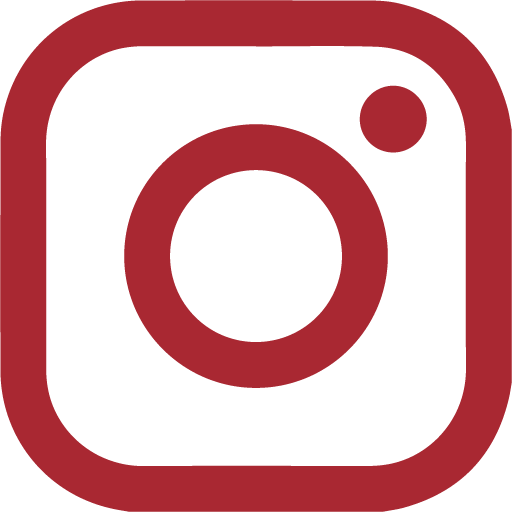What to do When Harvard IT is Down

Shopping week has come to a close and you should no longer be dependent on my.harvard, unless you’re starting to realize you signed up for 60 hours of work a week and are frantically searching for easier classes. Whether this is your current situation or you’re already bracing yourself to game the system next semester, here are some useful tips to deal with this perennial problem.
Take Deep Breaths
Inhale. Exhale. Take a moment to process your annoyance. Remember, you don’t have to send an angry email which will be read by an employee who’s not at fault — but we didn’t say you shouldn’t draft an emotional social media post. Make sure you check that your device is connected to WiFi or an ethernet cable before acting rashly.
Phone a Friend
Ask your friends if they are experiencing similar problems or if they know when a GenEd or a gem is meeting. It is also a good idea to check the HUIT website in case there are any scheduled site repairs. If this is to no avail, it might be worth refreshing the site every 10 minutes instead of every 10 seconds. Your time is valuable.
Pretend Like Internet Doesn’t Exist
If it seems like you’ll just have to wait it out, reflect on anything you could have done to prevent technical difficulties in the first place. Before school starts, download the Course Catalog PDF so you can peruse classes offline. Make a mental note to check class locations days, weeks, or, preferably, months in advance of the start of term instead of the night before.
Take the HUIT784 Shuttle down to HQ
This is the part when you step into the shoes of your favorite literary rebel and storm the fortress: HUIT headquarters at 784 Memorial Drive. Gather your fellow comrades and head to Lamont to catch the HUIT shuttle (or march down the Charles in case the shuttle is down too). In the case of bureaucratic hurdles or a simple loss in resolve, hop on over to Trader Joe’s and treat yourself to some comfort snacks. You deserve it after all you have been through.
Sites crash sometimes and it’s frustrating. Luckily, you can beat the system, and chances are you won’t have to look far for a sympathetic ear.