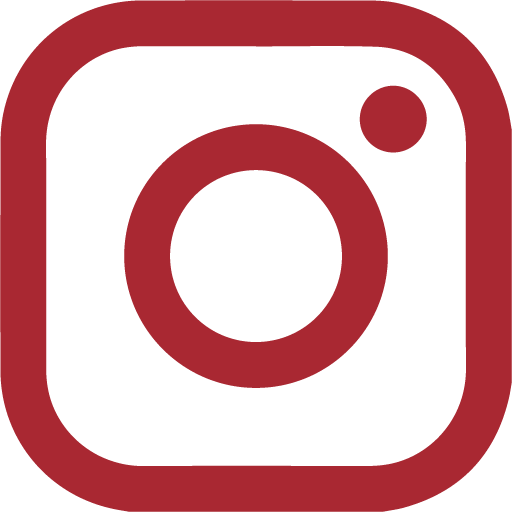What OS X Mavericks Means for You

'Tis the season for new Apple releases, and with Apple announcing that the latest version of their operating system will for the first time be a free release, it’s almost like Christmas came early. But beyond the irresistible price and cat-free name, what’s new? Here are some highlights.
When you hear a name like “OS X Mavericks”, it’s reasonable to expect some big changes. However, Mavericks is nowhere near as visually arresting as the new iOS7 is. In fact, this update looks pretty much the same as Mountain Lion, the last OS X release. The only cosmetic change is that the menu bar that runs across the top of the screen has gone from translucent to chrome, as if to prove that something has changed. Of course, as the saying goes, if it isn’t broken, don’t fix it.
Among those changes that aren’t immediately noticeable are your Mac’s ability to let you tag your files; perfect for those times when you can’t remember what title you gave your paper at 4 a.m. Finder also gets a tabs feature in this update, great for keeping multiple folders open without cluttering up your precious screen space as you cram for finals.
iBooks and Maps are the only truly brand new additions. iBooks brings the mobile app to your desktop, letting you keep reading and highlighting, and iMaps has some cool features like the inclusion of Yelp reviews. However, there’s still something more trustworthy about Google Maps, which remains our go-to on late Saturday nights. Meanwhile, iCal gains some new features, like giving you travel time and weather for any event you have entered a location for—perfect for the New England weather famed for its unpredictability. Safari also gets an update with a sidebar that lets you view your bookmarks and reading list at the same time as you view the site you’re currently on.
The most important aspect of Mavericks is its acknowledgment of the need to conserve battery power. App Nap detects when windows hidden behind other windows are inactive and puts them into nap-mode. This could make the difference if your battery bar’s red but you have one more lecture to get through. Mavericks also uses Compressed Memory, which automatically compresses inactive apps, saving space for all those notes.
In the final analysis, it’s great that this is a free update, since only a few of the features are truly indispensable. It’s nice to see Apple acknowledging that—like good students—their computers need to work smarter, not just harder.