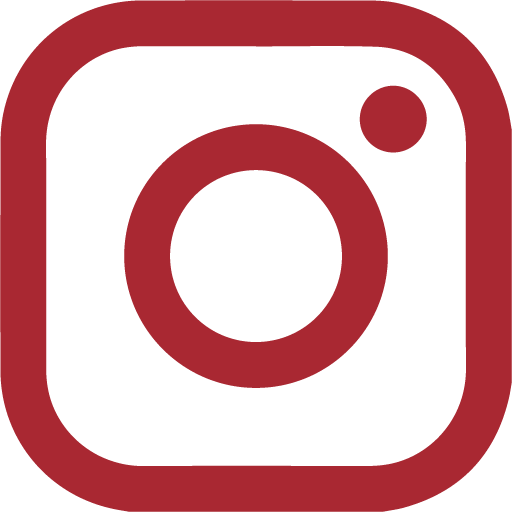Hello, Horsey!

On the off chance that you've ever tried to log in to two different FAS windows or tabs at the same time, you might have noticed a rather odd error message.
The error page that appears displays a picture of a horse and a message:
"Woah there. The PIN system sent us a message that we couldn't understand. This can happen if you try to log in using your PIN in two different tabs or windows at the same time. Try giving it a shot with just one window or tab open."
Though we're not quite sure why the error message looks the way it does, here are instructions on how to get to the page so you can mull it over yourself.
1. Open two new tabs in your browser to my.harvard.edu without logging in. Both tabs should display the login screen.
2. In one tab, log in as you would normally by entering your login ID and your PIN or password.
3. In the second tab, log in as well. You will be prompted to log in again in this tab due to a refreshing error.
4. Proceed to log in a second time in this tab.
5. After you get the "Your login was successful" page, wait for it to redirect and you should see the "Woah there" error page.
There. We've now effectively distracted you from that paper for a good 10 minutes. Now go to the page that did log in, and get back to work.
Photo by Xi Yu/The Harvard Crimson.